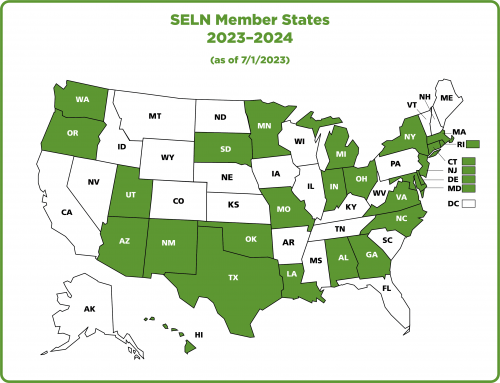SELN eLearning Course FAQ's
Topics
- About SELN: A Vision for Employment eLearning course
- Logging In
- Troubleshooting
- Member State Learners
- Getting to Work FAQ (MN course)
- Non-Member State Learners (101 course)
- More Support
- eLearning Course Resources
Logging In
How to log in to the course (after enrollment):
- Go to https://ici.instructure.com/
- Enter your email and password
Do I need to enter my email on the log in screen?
Yes. The system will request your email address when you login at: https://ici.instructure.com/. An email address must be associated with your account to reset a password.
How do I reset my password?
Go to https://ici.instructure.com/ and click on “Forgot Password” and follow the screen instructions.
- A password reset email may take up to five minutes to arrive in your email inbox.
- If you do not receive the reset email check your spam folder.
- Password reset emails expire after two hours.
If I lose my account information, can I just create a new one?
No. Multiple Canvas accounts will be deleted from the system within 24 hours. This cannot be undone so be sure you register correctly, keep track of your information, and reach out if you need help.
Troubleshooting
What is Canvas?
Canvas is a web-based learning management system (LMS) used to access and manage online course learning materials.
What are the browser and computer requirements for Canvas?
Canvas requires an operating system that can run the latest compatible web browsers. Your computer operating system should be kept up to date with the latest recommended security updates and upgrades. Compatible browsers are Chrome, Firefox, Edge, and Safari.
Is Internet Explorer compatible with Canvas?
No.
I typically use Internet Explorer. What can I do?
Download one of the other browsers listed above. If you are still unable to access the course, contact your IT department.
I can’t get in the course.
Check to see if you are using one of the compatible browsers listed above. If so, check with your IT department to make sure your system is not blocking access to ici.instructure.com, wistia.com, and umb.edu. You can also try using a different device, like a personal computer, tablet, or phone. If you are still having trouble, reach out to course personnel: seln.onlinelearning@umb.edu.
Is there a mobile app for Canvas?
Yes, the mobile app is called “Canvas Student.” It is available for both Android and iOS devices.
Member State Learners
When can I enroll for a section?
Enrollment opens seven days before the section start date, and closes seven days before the section end date. This is to ensure you have minimally adequate time to complete the course within the section you are enrolling in.
When can I access course content?
Course content is available during the section dates noted below. The start date is the earliest learners can open and access all course content. All sections end at 11:59pm ET on close dates.
Fall Section: September 10 – October 18, 2024
Holiday Section: November 5, – December 13, 2024
Winter Section: January 7 – February 14, 2025
Spring Section: March 4 – April 11, 2025
Summer Section: April 29 – June 6, 2025
There are no more spots available, what do I do?
If the course is full, you will not be able to enroll. A state’s SELN membership covers the cost of a set number of students. Payment arrangements can be made for additional spots. Please contact seln.onlinelearning@umb.edu for more information.
When can I begin the course?
After enrolling, students can begin the course after the section start date.
When does the course end?
The course ends at 11:59 pm Eastern Time on the last date of each section. Exceptions may be made for extenuating circumstances.
Will I earn a certificate?
Yes, learners must pass all four course quizzes with a score of 80% or better to receive a full course completion certificate. All learners have three attempts to pass each quiz.
Do I need to register on this website, the SELN Hub?
No. All the information you need is publicly available. Registration for the members only areas of the SELN Hub is reserved for SELN member state teams. If you are unsure if you are a part of your state's team you can reach out to your state lead.
Non-Member State Learners (101 course)
How do I know if I work in a SELN member state or not?
You can view our membership webpage. If you do work in a SELN member state, reach out to the contact listed for your state for member pricing information.
When can I access course content?
The course content is available to you as soon as you enroll.
When does the course end?
You will have six months from the date you enroll to complete the course before you lose access.
Will I earn a certificate?
Yes, learners must pass all four course quizzes with a score of 80% or better to receive a full course completion certificate. All learners have three attempts to pass each quiz.
Do I need to register on this website, the SELN Hub?
No. All the information you need is publicly available. Registration for the members only areas of the Hub is reserved for SELN member state teams.
More Support
Who do I contact for help with course content?
Email: seln.onlinelearning@umb.edu
What should I include in my message if I need to reach out for assistance?
To help you more quickly, please provide us with the following:
- Describe what you see on screen and copy any error messages. We highly recommend sending screenshots of the issues you are reporting.
- Explain what you have already tried (changing browsers, notifying your IT department, changing passwords, etc.).
- Tell us what state you are from.
SELN eLearning Course Resources
Recommended Resources
All documents are linked to external sources.
SELN Vision for Employment - This publication describes the State Employment Leadership Network project team’s vision about what employment should look like for people with disabilities.
Employment First - This website includes information about how Employment First is being implemented in each state.
Advocacy
APSE Employment First statement - All people with disabilities should have opportunities to work. Public dollars should be used to pay for supports for people to work in the community.
A Purpose in Life: Why Employment First Matters to Self-Advocates - Written by Self-Advocates Becoming Empowered (SABE) this paper describes the impact of Employment First from a self-advocate perspective.
Real Work Stories - This website highlights the employment successes of people with intellectual and developmental disabilities working in paid jobs in their communities.
The Truth Comes from Us - This paper by self-advocates outlines key steps on how allies can move people with developmental disabilities out of poverty and into the heart of our communities.
Dignity of Risk - A paper describing what dignity of risk means and why it is important.
The Power of Friendship - In this article, authors share what people with IDD, thier family members, and professional staff said about friendship.
Case Management Tools
SELN Guidance for Conversations and pathway worksheets - The SELN Guidance for Conversations is a tool that can be used to help people process information, draw their own conclusions, and make their own decisions about work.
www.selnhub.org/casemanagement - This webpage features multiple planning tools to help you support people to assure their vision of work and community life becomes a reality.
Informed Choice
Employment and Employment Supports: A Guide to Ensuring Informed Choice for Individuals with Disabilities - This document defines informed choice, describes the principles of informed choice and what steps must be taken to ensure choices are truly informed.
The Employment Journey- A Focus on Informed Choice - This study provides an in-depth analysis on the concept of informed choice and how making informed choices can contribute to improved employment outcomes.
Informed-decision Making
Informed Decision Making: It Takes More Than Practice - Making decisions is not just about our skills. It is essential to take a close look at the amount and variety of opportunities being presented to people with intellectual and developmental disabilities.
Policy and Data
State Data - This is an interactive data hub that builds off of decades of research conducted at ICI about the work of state intellectual and developmental disabilities (IDD) agencies, vocational rehabilitation agencies, and community organizations providing employment support to people with IDD.
CMCS Informational Bulletin - This bulletin provides clarification regarding implementation of 1915 (C) waivers regarding employment and employment related services.
National Core Indicators® 2021-2022 In-Person Survey (IPS) Employment - The National Core Indicator’s project gathers a standard set of performance and outcome measures to track work and meaningful community day activities for individuals with disabilities. This report contains survey results by state.

The State Employment Leadership Network (SELN) is a membership-based network of state intellectual and developmental disability (IDD) agencies committed to making changes in their service systems. States commit to work together and engage in a series of activities to analyze key elements in their systems to improve the integrated employment outcomes for their citizens with developmental disabilities.